How To Register for a membership Category - as a Member
Follow these step-by-step instructions to sign up as a member of SquareHubs!
- Browse for the SquareHubs membership website.
- Navigate to Right top corner, and click ‘Membership‘ button.

- Select for the membership category that you are looking for Example (Select between “INDIVIDUAL/FAMILY/LIFE/SENIOR”)
- First time users need to register the membership with their basic personal information like First Name *, Last Name *, Mobile number *, Email id* and they can set up the password for the membership portal for future access.

- Users are allowed to buy the membership for current or future time period.

6. Upon the selection made by the users the system allows the user to pay the membership payment through PayPal transaction.
7. On successful payment the membership purchase will be completed.
8. User can view the transaction information in the Purchase History section in their profile.
9.User can also download their digital ID from the user profile.
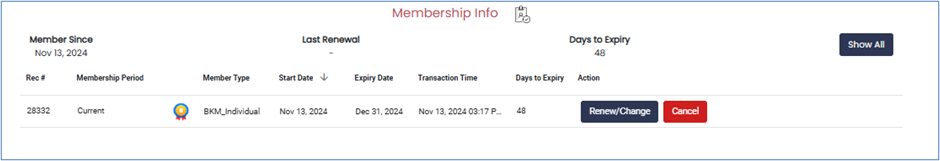
10.User can also renew their membership for the next period by clicking the

